Manual Upload
The manual upload component adds a page where you can manually upload firmwares. A use case for uploading firmware would be if the Firmware Scraper does not provide the wanted files.
Upload process
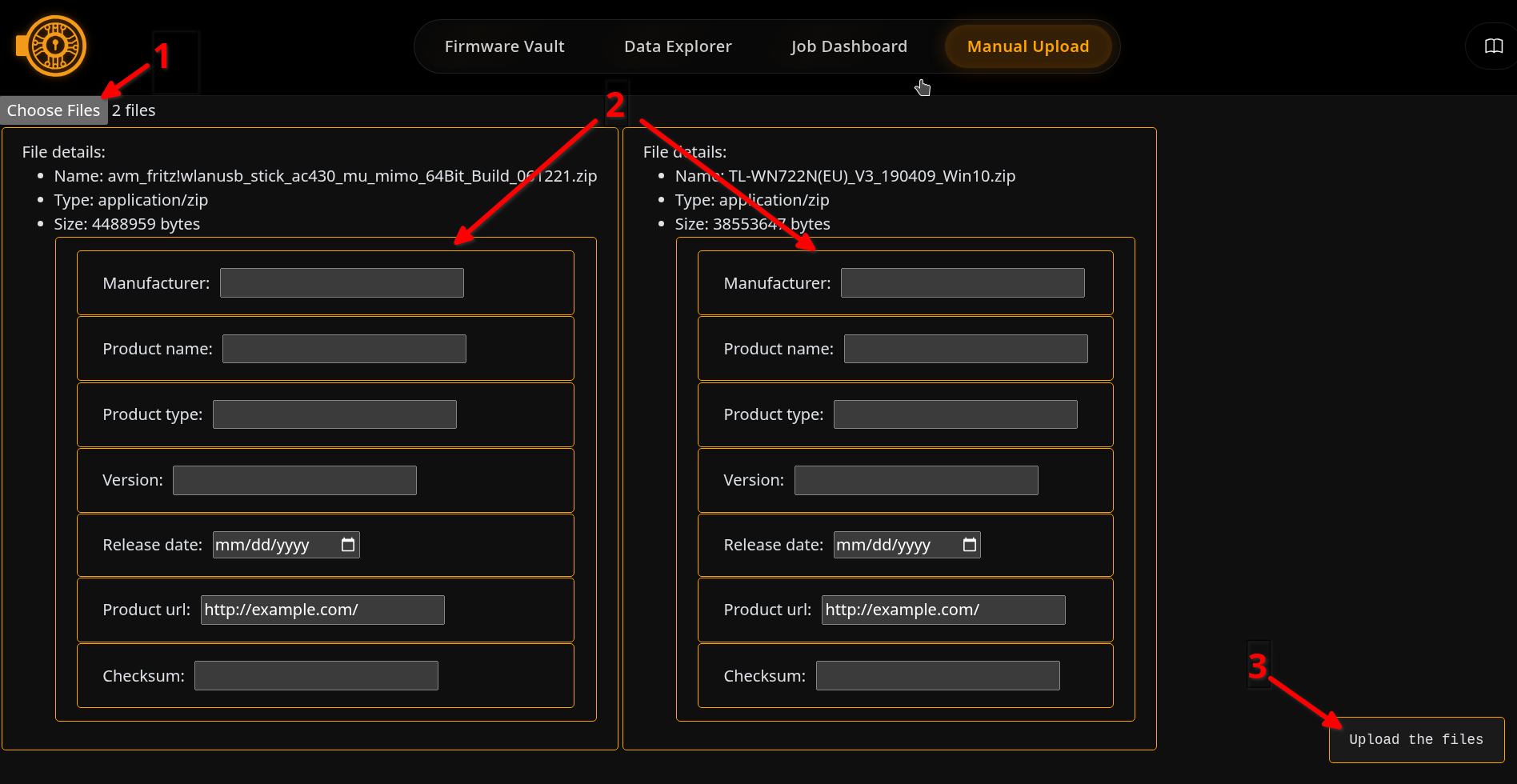
- Choosing the firmware-files you want to upload.
- By clicking the button for choosing files the file explorer should open and you can select the files you want to upload.
- For each file a box with file details (Name, Type, Size) will be shown
- Adding metadata for each provided firmware-file.
- Specifying metadata is possible but not necessary
- If you don't specify a release date the current date is used as release date.
- If you don't specify a product url 'http://example.com/' is used as product url.
- Uploading the files
- By clicking the 'Upload the files' button a http-post request with the data is sent to the API